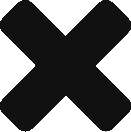The Best Internet Providers in St. Louis, MO
St. Louis, Missouri, known for its iconic Gateway Arch and vibrant downtown, is a city where fast and reliable internet service is essential for both residents and businesses. In this comprehensive guide, we will explore the top internet providers in St. Louis, MO, and help you choose the perfect one to fit your needs.
In St. Louis, Missouri, having a fast and reliable internet connection is crucial for work, entertainment, and staying connected with friends and family. In this expanded review, we will delve deeper into the top internet providers in St. Louis, MO, to help you make an informed decision.

Top Internet Providers in St. Louis, MO
1. Spectrum
Wide Range of Speeds and Pricing
Spectrum offers a variety of internet plans to cater to different needs and budgets. Their plans start with the basic 100 Mbps, suitable for casual browsing and streaming, up to the ultra-fast 940 Mbps plan designed for heavy users and large households.
No Contracts and Free Modem
Spectrum doesn’t require contracts, allowing you to cancel or change your plan at any time without penalty. They also provide a free modem with all of their internet plans, helping you save on equipment costs.
Security Suite
Spectrum includes a comprehensive security suite with their internet plans, providing antivirus, anti-malware, and firewall protection to keep your devices safe from online threats.
2. AT&T Fiber
Symmetrical Upload and Download Speeds
AT&T Fiber offers symmetrical upload and download speeds, meaning you can upload files, video conference, or stream content with the same speed as your downloads. This is especially useful for remote workers and content creators.
Bundle Options with DIRECTV and AT&T TV
AT&T Fiber allows you to bundle your internet service with DIRECTV or AT&T TV for additional savings and convenience. These bundles include various channel packages, ensuring there’s an option for every taste.
99% Reliability
AT&T Fiber boasts a 99% reliability rate, ensuring a stable connection for your home or business. This level of reliability is ideal for those who need a consistent and dependable internet connection.
3. EarthLink
No Data Caps
EarthLink offers unlimited data with their HyperLink™ plans, ensuring you never have to worry about overage fees or throttling. This is a significant advantage for heavy users or those who regularly stream or download large files.
30-Day Money-Back Guarantee
EarthLink provides a 30-day money-back guarantee on their internet services, allowing you to try their service risk-free. If you’re not satisfied, you can cancel within the first 30 days and receive a full refund.
Easy Self-Installation
EarthLink offers an easy self-installation option for their internet services, helping you avoid professional installation fees and waiting for appointments.
4. Mediacom
Customizable Plans
Mediacom allows you to customize your internet plan by choosing the speed, data allowance, and contract length that best suit your needs. This flexibility ensures you only pay for the features you require.
Extensive Wi-Fi Hotspot Network
As a Mediacom customer, you gain access to their extensive Wi-Fi hotspot network across the St. Louis area. This enables you to stay connected when you’re away from home, without using your mobile data.
Parental Controls
Mediacom offers advanced parental controls, allowing you to monitor and manage your family’s internet usage. This feature ensures a safe online environment for children and helps prevent unauthorized access to inappropriate content.
When it comes to choosing an internet provider in St. Louis, MO, you have several excellent options, including Spectrum, AT&T Fiber, EarthLink, and Mediacom. Consider factors such as speed, reliability, pricing, and customer support when making your decision. By comparing the features and benefits of each provider, you can find the perfect internet service to meet your needs.

Key Factors to Consider When Choosing an Internet Provider
When selecting an internet provider, it’s crucial to consider various factors that can impact your overall experience. In this section, we will discuss the key factors to keep in mind when evaluating different internet providers.
Speed and Bandwidth: Factors to Consider
Understanding the importance of speed and bandwidth when choosing an internet provider is essential to ensure a smooth online experience. In this section, we will further explore the factors that influence internet speed and bandwidth and how to determine your requirements.
Types of Internet Connections
Different types of internet connections offer varying speed capabilities. The most common types include:
- DSL (Digital Subscriber Line): Relying on phone lines, DSL connections provide moderate speeds, typically ranging from 5 to 100 Mbps.
- Cable: Cable internet utilizes coaxial cables and offers faster speeds than DSL, usually ranging from 25 to 1,000 Mbps.
- Fiber-optic: The fastest and most reliable option, fiber-optic connections deliver speeds up to 2,000 Mbps.
Consider the types of internet connections available in your area and their respective speed capabilities when choosing a provider.
Determining Your Speed Requirements
To determine the appropriate speed for your needs, assess your household’s typical internet usage patterns. Here are some general guidelines:
- Casual browsing and emailing: 1 to 5 Mbps
- Streaming standard-definition video: 3 to 4 Mbps per device
- Streaming high-definition video: 5 to 8 Mbps per device
- Online gaming: 10 to 25 Mbps per device
- Streaming 4K or Ultra HD video: 25 Mbps per device
Keep in mind that these requirements can vary depending on the specific activities and platforms you use. Additionally, consider the number of devices connected simultaneously and the total bandwidth needed to support them.
Bandwidth Allocation
Bandwidth allocation plays a critical role in managing your internet speed. It refers to how your internet connection’s total bandwidth is distributed among your devices. If multiple devices are connected simultaneously, each device’s speed may be reduced, leading to slower performance. Ensure your chosen plan provides sufficient bandwidth to accommodate your household’s needs.
Network Congestion
Your internet speed may be affected by network congestion, particularly during peak usage hours. Network congestion occurs when multiple users in your area access the internet simultaneously, causing a slowdown in speed. Some providers may also throttle bandwidth during peak hours to manage network traffic. Research a provider’s policies and performance during peak hours to better understand how network congestion may impact your experience.
Wi-Fi vs. Wired Connections
The type of connection you use can also influence your internet speed. Wi-Fi connections may experience slower speeds and reduced stability compared to wired connections, particularly when multiple devices are connected or when there’s interference from other networks or devices. Consider using a wired connection for devices requiring a stable and high-speed connection, such as gaming consoles or desktop computers.
By thoroughly understanding speed and bandwidth requirements and considering factors such as connection types, usage patterns, and network congestion, you can select an internet provider that offers the optimal speed and bandwidth for your needs.
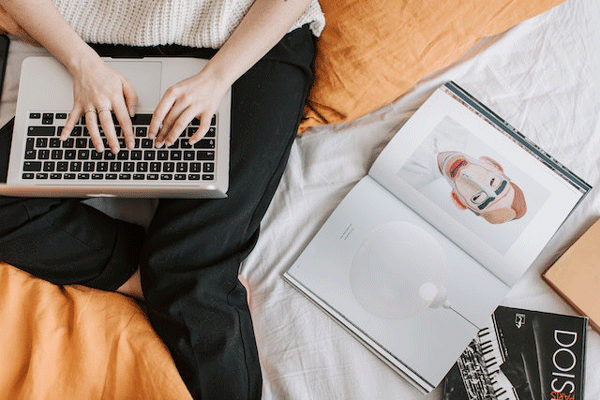
A Closer Look at Reliability and Network Performance
Reliability and network performance are critical factors when selecting an internet provider, as they directly impact your overall online experience. In this section, we’ll delve deeper into the aspects of reliability and network performance and discuss how to evaluate them when choosing a provider.
Uptime and Downtime
Uptime refers to the percentage of time that an internet provider’s network is operational and available for use. A high uptime percentage is crucial for a reliable and consistent online experience. Conversely, downtime is the period when the network is unavailable due to maintenance or other issues.
When evaluating providers, research their average uptime percentages and track record for maintaining a stable network. Look for providers with a history of 99% or higher uptime to ensure a reliable connection.
Latency
Latency, also known as “ping,” measures the time it takes for data to travel between your device and the server. Lower latency translates to faster response times and a smoother online experience, particularly for activities like online gaming or video conferencing.
Review each provider’s latency performance, and consider choosing one with consistently low latency for real-time applications.
Network Infrastructure
The quality and maintenance of a provider’s network infrastructure directly impact reliability and performance. Providers using the latest technology, such as fiber-optic connections, generally offer better performance and reliability than those relying on older infrastructure like DSL or cable.
Investigate the type of infrastructure used by each provider in your area and choose one with a strong network foundation for optimal performance.
Redundancy and Failover
Redundancy refers to a provider’s ability to maintain network functionality in the event of an issue or failure. Providers with a robust redundancy strategy have backup systems in place to minimize downtime and ensure a stable connection. Research each provider’s redundancy plans and failover protocols to understand how they handle network disruptions.
Customer Support and Maintenance
Responsive and efficient customer support is essential for addressing technical issues and maintaining a reliable connection. Examine each provider’s reputation for customer support, responsiveness, and their ability to quickly resolve network problems.
Weather and Geographic Factors
Weather and geographic conditions can influence network reliability and performance. In regions prone to severe weather or natural disasters, providers may experience more frequent disruptions. Research the potential impact of weather and geography on a provider’s network performance in your area.
Monitoring and Optimization
Some providers offer network monitoring and optimization tools that help maintain optimal performance and address potential issues before they escalate. Consider providers with proactive network management and optimization strategies to ensure a reliable and high-performing connection.
By thoroughly evaluating the aspects of reliability and network performance, you can select an internet provider that delivers a stable and consistent online experience tailored to your needs.

Understanding Data Caps and Overage Fees: What to Consider
Data caps and overage fees are important factors to consider when choosing an internet provider, as they can impact your usage habits and costs. In this section, we will discuss data caps, overage fees, and how to assess your needs when selecting a provider.
What are Data Caps?
A data cap is a limit imposed by an internet provider on the amount of data you can use within a specific period, usually a month. If you exceed this limit, the provider may charge overage fees or throttle your internet speed, reducing the quality of your online experience.
Why do Providers Implement Data Caps?
Providers may enforce data caps to manage network congestion and maintain a consistent quality of service for all users. Data caps help prevent heavy users from consuming excessive bandwidth, which could impact other customers’ experience.
Evaluating Your Data Usage Needs
To determine whether a data cap will affect your internet usage, assess your household’s typical data consumption. Consider the following activities and their average data usage:
- Browsing and emailing: 1 to 2 GB per month
- Social media: 3 to 5 GB per month
- Streaming standard-definition video: 1 GB per hour
- Streaming high-definition video: 3 GB per hour
- Streaming 4K video: 7 GB per hour
- Online gaming: 50 to 150 GB per month
Keep in mind that these figures can vary depending on the specific platforms and services you use.
Overage Fees and Throttling
If you exceed your provider’s data cap, you may be subject to overage fees or throttling. Overage fees are additional charges incurred for using data beyond the cap. Throttling, on the other hand, is the practice of intentionally reducing your internet speed once you’ve exceeded your data cap.
Be sure to review each provider’s policies regarding overage fees and throttling to understand how they may impact your experience and costs.
Unlimited Data and High Data Cap Plans
Some providers offer plans with unlimited data or high data caps, allowing you to use the internet without worrying about overage fees or throttling. These plans are particularly beneficial for heavy users or households with multiple devices connected simultaneously.
When evaluating providers, consider those with unlimited data or high data cap options if your usage habits warrant it.
Monitoring Your Data Usage
To keep track of your data usage, many providers offer tools and resources that allow you to monitor your consumption. Utilizing these tools can help you manage your usage effectively and avoid unexpected overage fees.
By understanding data caps, overage fees, and your data usage needs, you can choose an internet provider that offers a plan tailored to your requirements and minimizes the risk of additional costs or reduced performance.

A Comprehensive Look at Equipment and Features
When selecting an internet provider, the equipment and features they offer are essential factors to consider. In this section, we will discuss the various types of equipment and features you may encounter, and how to evaluate their importance for your needs.
Modems and Routers
A modem and router are vital pieces of equipment for establishing and managing your home internet connection. The modem connects your home to the internet, while the router creates a Wi-Fi network for your devices.
Modem Options
Many providers offer modem options that include:
- Renting a modem from the provider: This option typically comes with a monthly fee, but the provider will maintain the equipment and replace it if necessary.
- Purchasing a modem from the provider: This involves a one-time fee, and the modem becomes your property. However, you may be responsible for maintenance and replacement costs.
- Using your modem: Some providers allow you to use a compatible modem you already own, potentially saving you money on rental or purchase fees.
Routers and Wi-Fi Performance
Routers play a crucial role in the Wi-Fi performance of your home network. When selecting a router, consider factors such as:
- Wi-Fi standard: Look for routers supporting the latest Wi-Fi standards (currently Wi-Fi 6) for optimal performance and compatibility.
- Range: Choose a router with sufficient range to cover your entire living space, avoiding dead spots.
- Multiple bands: Routers with dual-band or tri-band capabilities can help reduce interference and improve network performance for multiple devices.
Advanced Features
Some internet providers offer advanced features that can enhance your online experience. These may include:
Parental Controls
Parental controls allow you to monitor and manage your family’s internet usage, ensuring a safe online environment for children and preventing access to inappropriate content.
Security Suite
A security suite typically includes antivirus, anti-malware, and firewall protection, helping safeguard your devices from online threats. Some providers offer a security suite as part of their internet plans, while others may charge an additional fee for these services.
Wi-Fi Mesh Systems
Wi-Fi mesh systems consist of multiple devices that work together to create a seamless and consistent Wi-Fi network throughout your home. These systems are particularly useful for larger homes or spaces where a single router may not provide adequate coverage.
Smart Home Integration
Some providers offer equipment and features that integrate with smart home devices, allowing you to control your home’s connected devices through a single platform.
Installation and Setup
When choosing an internet provider, consider the installation and setup process. Some providers offer:
- Professional installation: A technician visits your home to set up your equipment and establish a connection. This service may come with an installation fee.
- Self-installation: You receive the equipment and follow the provider’s instructions to set up your connection. This option typically saves you money on installation fees but may require more effort on your part.
By evaluating the equipment and features offered by each provider, you can select an internet service that best meets your needs and preferences, ensuring a smooth and enjoyable online experience.
A Detailed Look at the Installation Process
The installation process for your internet service plays a crucial role in ensuring a smooth and efficient setup of your home network. In this section, we’ll explore the various installation options available and what to expect during each process.
Professional Installation
Professional installation involves a technician from your internet service provider visiting your home to set up the necessary equipment and establish a connection. This option is ideal if you’re unfamiliar with networking equipment or prefer not to handle the setup process yourself. Here’s what to expect during a professional installation:
-
Scheduling an appointment: After signing up for an internet plan, you’ll schedule an installation appointment with the provider. Appointment availability may vary, so be prepared to work around the technician’s schedule.
-
Preparing your home: Before the technician arrives, ensure that your home is ready for the installation. Clear any obstructions near the installation site, such as furniture or wall decorations, and make sure there’s a power outlet nearby.
-
Technician visit: On the day of the appointment, the technician will visit your home to install the modem, router, and any other required equipment. They will also test your connection to ensure it’s functioning correctly.
-
Network setup: The technician will help you set up your Wi-Fi network, including configuring the network name and password. Be sure to note this information, as you’ll need it to connect your devices.
-
Additional services: If you’ve signed up for additional services, such as TV or phone, the technician will set up the necessary equipment during the visit.
-
Post-installation support: Should you encounter any issues after the installation, your provider’s customer support team can help troubleshoot and resolve problems.
Keep in mind that professional installation may come with a fee, which can vary depending on the provider and any promotions they offer.
Self-Installation
Self-installation is an option for those who prefer to set up their internet service without the assistance of a technician. This method can save you money on installation fees, but it requires a basic understanding of networking equipment. Here’s what to expect during a self-installation:
-
Receiving equipment: After signing up for an internet plan, the provider will send you the necessary equipment, such as a modem and router, along with detailed instructions for the setup process.
-
Installing the modem: Connect the modem to your home’s cable or phone outlet, depending on your internet type. Then, plug the modem into a power outlet and wait for the indicator lights to show a stable connection.
-
Setting up the router: Connect the router to the modem using an Ethernet cable. Next, plug the router into a power outlet and wait for the Wi-Fi indicator light to turn on.
-
Configuring your network: Access your router’s configuration page using a computer or mobile device. Follow the provider’s instructions to set up your Wi-Fi network, including configuring the network name and password.
-
Connecting devices: Once your Wi-Fi network is set up, you can connect your devices using the network name and password you’ve configured.
-
Troubleshooting: If you encounter any issues during the self-installation process, you may need to contact your provider’s customer support team for assistance.
By understanding the differences between professional installation and self-installation, you can choose the method that best suits your needs and preferences, ensuring a hassle-free setup of your home internet service.

Making the Right Choice for Your Internet Needs
Selecting the ideal internet provider is crucial for a seamless online experience, whether it’s for work, entertainment, or staying connected with friends and family. By taking into account factors such as speed and bandwidth, reliability and network performance, data caps and overage fees, contract terms and pricing, customer support, equipment and features, and the installation process, you can make an informed decision that caters to your specific needs.
Remember that each household’s requirements may vary, and what works for one user may not be suitable for another. It’s essential to assess your usage habits and prioritize the features that matter most to you. Don’t hesitate to compare multiple providers and plans to find the perfect fit for your home or business.
Finally, always keep an eye out for promotions, bundle deals, and other opportunities to save on your internet service. By staying informed and considering all factors, you can ensure a smooth and enjoyable online experience with the right provider at the best value.
Top 8 Frequently Asked Questions
Q: How do I choose the best internet provider for my needs?
To choose the best internet provider, consider factors such as speed, data caps, pricing, reliability, customer support, and available features. Assess your household’s internet usage habits and compare providers to find the one that best meets your requirements and budget.
Q: What internet speeds should I look for?
The appropriate internet speed depends on your usage habits. For basic browsing and email, 25 Mbps should suffice. Streaming HD video and online gaming require faster speeds, typically around 100 Mbps. If multiple devices are connected simultaneously, or if you require ultra-fast speeds for activities like 4K streaming or large file downloads, consider plans with speeds of 300 Mbps or higher.
Q: What is the difference between DSL, cable, and fiber internet?
DSL (Digital Subscriber Line) uses telephone lines to provide internet service, while cable internet uses the same coaxial cables as cable TV. Fiber-optic internet utilizes strands of glass or plastic to transmit data using light, resulting in faster speeds and greater reliability. Fiber typically offers the fastest and most reliable connection but may not be available in all areas.
Q: Are there any hidden fees or charges I should be aware of?
Hidden fees can include equipment rental, installation fees, and taxes. Some providers also charge overage fees for exceeding data caps. Be sure to review the provider’s pricing details to understand all costs associated with your internet plan.
Q: Can I use my modem and router?
Some providers allow you to use your modem and router, while others require you to rent or purchase equipment from them. Check with the provider to determine their policy on using your equipment.
Q: How can I improve my Wi-Fi signal at home?
To improve your Wi-Fi signal, place your router in a central location, away from walls or large objects that can obstruct the signal. Consider upgrading to a newer router with better range and performance, or invest in a Wi-Fi mesh system for more extensive coverage.
Q: Do I need professional installation, or can I set up my internet service myself?
Whether you need professional installation depends on your comfort level with networking equipment and the provider’s policies. Some providers offer self-installation options, while others require professional installation. Assess your preferences and abilities before deciding which option is best for you.
Q: How do I troubleshoot internet connectivity issues?
To troubleshoot connectivity issues, first, restart your modem and router by unplugging them, waiting 30 seconds, and plugging them back in. If the issue persists, check for outages or maintenance with your provider. If there are no reported issues, contact your provider’s customer support for further assistance.