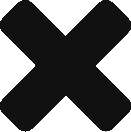Unravel Missouri’s Criminal Mysteries: Master Casenet with Our Expert Guide
Picture this: you’re trying to dig up some dirt on a suspicious character in Missouri, or perhaps you’re just curious about the state’s criminal records. Either way, you’re in luck because Casenet has got you covered. Casenet is a godsend for those in the Show-Me State looking to uncover the truth behind criminal cases.
But what exactly is Casenet? In a nutshell, it’s an online platform provided by the Missouri State Courts that grants users access to public court records, including criminal ones. Think of it as your one-stop-shop for all things related to Missouri’s court system. Whether you’re a concerned citizen, a legal eagle, or just downright nosy, Casenet is your trusty sidekick in the quest for justice.
And it gets better. Casenet is not only super convenient, but it’s also incredibly user-friendly. With just a few clicks, you can easily navigate through its vast database and locate the information you seek. So, buckle up and get ready to explore the world of Missouri criminal records with Casenet, your trusty online sleuthing partner.
How to Access Missouri Casenet
So, you’re ready to dive into the world of Missouri criminal records using Casenet, but you’re not sure where to start? Don’t worry, we’ve got your back. Accessing Casenet is a piece of cake, even for those who aren’t exactly tech-savvy. Just follow these simple steps, and you’ll be well on your way to uncovering the truth.
- Get online: First things first, grab your favorite device and hop onto the internet. Make sure you’ve got a stable connection because nobody likes waiting for pages to load, especially when you’re hot on the trail of a juicy story.
- Find the Casenet website: Open your trusty web browser and head over to the Casenet website at
www.courts.mo.gov/casenet. You’ll find yourself on the homepage, where the real magic happens. - Pick your poison: Once you’ve arrived at the Casenet homepage, you’ll notice a few search options to choose from. Casenet offers multiple ways to search for cases, like searching by litigant/case type, filing date, or even by case number if you’ve got it handy.
- Start your search: With your chosen search method, enter the necessary information in the search fields and hit that “Search” button. It’s time to let Casenet work its magic and deliver the goods.
- Explore the results: Casenet will generate a list of cases that match your search criteria. Take a moment to review the results and locate the case you’re interested in. Click on the case number to access more detailed information.
Voila! You’re now an official Casenet sleuth. With just a few clicks, you’ve managed to access Missouri’s treasure trove of criminal records. Pat yourself on the back and get ready to uncover the nitty-gritty details of the cases that pique your interest. Happy hunting!

Searching for Criminal Records on Casenet
Now that you’re all set up and ready to rummage through Missouri’s criminal records on Casenet, it’s time to dive into the specifics. As mentioned earlier, Casenet offers multiple search options to help you find exactly what you’re looking for. Let’s break down the most popular methods, so you can choose the one that suits you best.
Searching by Litigant/Case Type
This method is perfect if you’re starting with a name or if you’re after a particular type of case. Here’s how to do it:
- On the Casenet homepage, select the “Litigant Name Search” tab.
- Enter the last name and first name of the person you’re investigating. If you’ve got a common name on your hands, you might want to include a middle initial to narrow things down.
- Choose “Criminal” from the “Case Type” dropdown menu to filter out the non-criminal cases.
- Click “Search” and let Casenet do the heavy lifting.
You’ll be presented with a list of criminal cases involving the person you searched for. Easy, right?
Searching by Filing Date
If you’re more interested in recent cases or have a specific time frame in mind, searching by filing date might be your best bet. Here’s the scoop:
- Head over to the Casenet homepage and click on the “Filing Date Search” tab.
- Choose “Criminal” from the “Case Type” dropdown menu to focus on criminal cases.
- Select a start and end date for your search. Keep in mind that a narrower date range will yield more specific results.
- Hit “Search” and watch Casenet work its magic.
You’ll see a list of criminal cases filed within your specified date range. Time to dig in and discover the stories behind those cases!
With these search methods at your fingertips, you’re well-equipped to navigate the vast world of Missouri criminal records on Casenet. So, go on, get your detective hat on, and uncover the truth that’s waiting to be found.

Understanding Criminal Record Information
Alright, ace detective, you’ve successfully tracked down a criminal case on Casenet. But now you’re staring at a screen filled with legal jargon and wondering what it all means. Fear not, because we’re here to help you make sense of it all. Let’s break down the key components of a criminal record on Casenet so you can confidently navigate the information.
Case Details
This is where you’ll find the basic info about the case. Pay attention to the following elements:
- Case Number: The unique identifier assigned to the case. Keep this handy if you need to reference the case later.
- Filing Date: The date when the case was filed with the court.
- Case Type: This should be “Criminal” if you’ve followed our search tips above.
- Status: Indicates whether the case is still ongoing or has been resolved.
Charges
Here’s where things start to heat up. The “Charges” section outlines the specific offenses the defendant is accused of. Look for:
- Charge Description: A brief summary of the offense, like “Assault” or “Burglary.”
- Charge Code: A code that corresponds to the specific statute the defendant allegedly violated.
- Charge Date: The date when the alleged offense took place.
Court Actions
This section is the heart of the case, detailing the various steps and events that have occurred in the legal process. You’ll find information like:
- Action Date: The date when a specific court action took place.
- Action Description: A summary of the action, such as “Arraignment” or “Sentencing.”
- Judge: The name of the judge presiding over the case.
- Attorneys: The names of the attorneys representing both the defendant and the state.
With this handy guide, you’re now well-prepared to decipher the intricate details of a criminal record on Casenet. So, go on and dive into those records, piecing together the captivating stories that lie within. Remember, knowledge is power, and now you’ve got the power to uncover the truth behind Missouri’s criminal cases.
Other Missouri Criminal Record Resources
While Casenet is undoubtedly a treasure trove of information for those seeking Missouri criminal records, it’s not the only game in town. Sometimes, you’ve got to dig a little deeper to uncover the full story. Lucky for you, we’ve compiled a list of other valuable resources you can use to supplement your Casenet sleuthing. Let’s dive in!
Missouri State Highway Patrol Criminal Records
If you’re looking for a comprehensive criminal history report, the Missouri State Highway Patrol (MSHP) is your go-to. Their Criminal Justice Information Services (CJIS) Division provides official background checks for a fee. Just visit their website and follow the instructions to request a criminal history report.
Department of Corrections
Maybe you’re after information on a specific inmate or want to know more about their time behind bars. In that case, the Missouri Department of Corrections (DOC) has got you covered. Their online offender search allows you to locate inmates, view their offenses, and even learn about their parole status. It’s a goldmine for those seeking the nitty-gritty on a convict’s life in the slammer.
Local Courthouse
Sometimes, old-school methods are the way to go. If you’re after records that aren’t available online or need a certified copy of a document, your local courthouse might have the answers you seek. Grab your trusty magnifying glass and head over to the courthouse in the jurisdiction where the case took place. You might just find a treasure trove of information waiting to be discovered.
With these additional resources in your investigative arsenal, you’ll be able to paint a complete picture of any Missouri criminal case that catches your eye. So, whether you’re a concerned citizen, an amateur sleuth, or just plain curious, don’t hesitate to dive into the world of criminal records and uncover the stories that await. Happy hunting!
Protecting Your Privacy Online
Now, before you go all-in on your quest to uncover Missouri’s criminal records, let’s take a moment to talk about something equally important: your privacy online. Sure, digging up dirt on others can be thrilling, but you don’t want your own secrets exposed in the process. So, here are some quick tips to keep your online activities on the down-low while you sleuth around.
1. Use a Virtual Private Network (VPN):
A VPN is like a secret tunnel that keeps your internet connection private and secure. By connecting through a VPN, your data is encrypted, and your IP address is hidden, making it harder for anyone to trace your online activities back to you.
2. Browse Incognito or Private Mode:
When you’re snooping around, use your web browser’s incognito or private mode. This prevents your browsing history, cookies, and search queries from being saved, leaving no trace of your investigative pursuits.
3. Be Cautious with Public Wi-Fi:
Public Wi-Fi networks can be convenient, but they’re also a potential goldmine for hackers looking to steal your information. If you must use public Wi-Fi, make sure you’re connected to a VPN to keep your data safe and sound.
4. Don’t Overshare on Social Media:
It’s easy to get caught up in the excitement of a juicy story, but sharing your findings on social media can backfire. Keep your sleuthing to yourself and avoid posting anything that might reveal your identity or interests.
5. Protect Your Devices:
Lastly, ensure your devices are secure by using strong, unique passwords and keeping your software up-to-date. This will help keep cybercriminals at bay and safeguard your personal information.
By following these simple tips, you can confidently dive into the world of Missouri criminal records without putting your own privacy at risk. So, go ahead, unleash your inner detective and discover the stories that lie hidden within Casenet and beyond, all while keeping your digital footprint under wraps.
Get Started!
There you have it, fellow sleuths – your comprehensive guide to uncovering Missouri’s criminal records using Casenet and other valuable resources. With the tips and tricks we’ve shared, you’re now equipped to navigate the intriguing world of criminal cases and unearth the captivating stories that lie beneath the surface.
But remember, with great power comes great responsibility. As you delve into the lives of others, don’t forget to protect your own privacy online. Keep your digital footprint under wraps and enjoy the thrill of the chase without compromising your own security.
So, whether you’re a concerned citizen, a budding legal expert, or an amateur detective with a passion for the truth, the world of Missouri criminal records is now at your fingertips. Go forth and explore, uncovering the hidden stories that await within Casenet and beyond. Happy hunting, and may the truth be with you!
FAQs
Q: What is Casenet?
A: Casenet is an online platform provided by the Missouri State Courts that offers public access to court records, including criminal cases.
Q: Is Casenet free to use?
A: Yes, Casenet is free to use, and you don’t need to create an account to access the information.
Q: Can I search for criminal cases from other states on Casenet?
A: No, Casenet only provides access to court records within the state of Missouri.
Q: Is Casenet the only resource for Missouri criminal records?
A: While Casenet is a valuable resource, you can also access criminal records through the Missouri State Highway Patrol, the Department of Corrections, and local courthouses.
Q: How can I protect my privacy while searching for criminal records online?
A: Some steps you can take to protect your privacy include using a VPN, browsing in incognito or private mode, being cautious with public Wi-Fi, not oversharing on social media, and protecting your devices with strong passwords and up-to-date software.